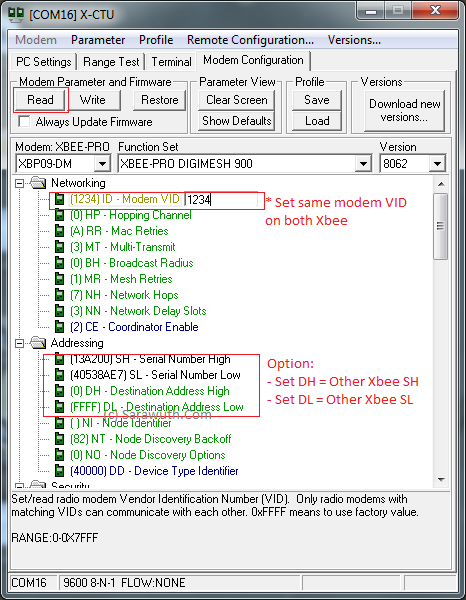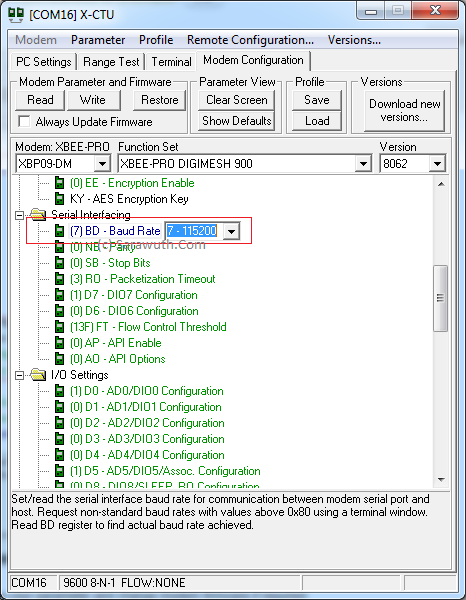I’m using XBee on APM 1.0 before. But it stop working with unknown reason. Today I decided to get replacement Xbee and I choose “XBee Pro 900 RPSMA”. It can use external antenna and also support my old 900Mhz module (I feel like it only broke one).
The setup on Xbee module is really easy. Just only check your firmware, Modem ID and baud rate. And it ready to rock.
Step to setup
Step 1) I use RPSMA module as master and connect to laptop. And wire antenna version on multi-rotor.
Step 2) Connect first module to laptop via USB board. And open X-CTU software.
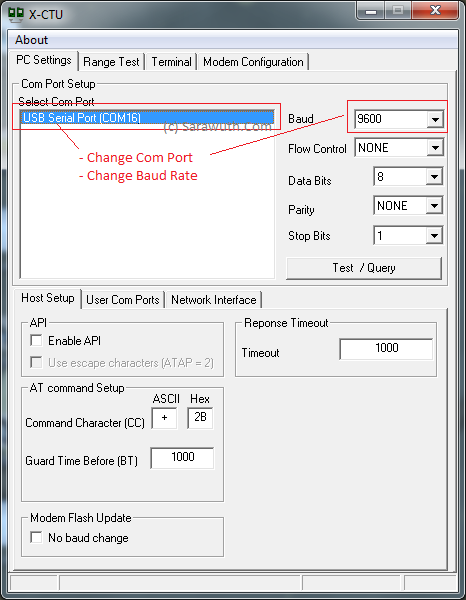
– Change Com Port
– Choose baud rate to 9600 (This ony need when you get new Xbee)
Step 3) Goto Modem Configuration tab and click ‘Read’ one time. It will show Modem type and parameter on Xbee. Please make sure you select correct modem version.
– Change ID – Modem VID to any your desired. But keep both Xbee unit same value.
– Optional function – DH/DL to allow 2 Xbee units can talk to each other. If you want this feature, just write down your SH, SL value of first Xbee unit. Then put it into DH, DL on second unit. And same on second unit. Write down your SH, SL value of second unit and put into DH, DL on first unit.
Then you click ‘Write’ button. This will save your parameter and change modem firmware if required.
Step 4) Change baud rate parameter to “57600” and click “Write” again. Then done. (Please make sure all software that use Xbee have to choose 57600 baud rate).
Next part will show how to connect Xbee into APM 2.0.