Instruction to use WiFi device with BeagleBone Black.
Step 1) Find out your current device and get a correct firmware. Example, I have Ralink5370. So, I’m going to ralink website and download linux firmware and put into /lib/firmware as picture below.
Step 2) Create new ‘/var/lib/connman/wifi.config’ and use my example below. Please change SSID name in ‘Name’ field. And passphrase in ‘Passphrase’ field.
Step 3) Check ‘/var/lib/connman/settings’ file. And make sure all setting correct as below picture.
Step 4) Just reboot your BeagleBone Black and use ‘ifconfig wlan0’ to check connection. You can install ‘opkg install wireless-tools’ for extra wireless utility.

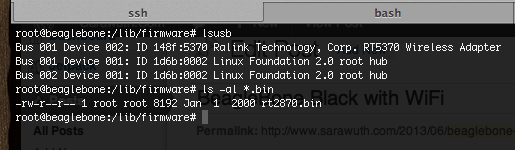
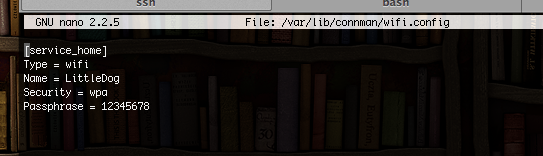
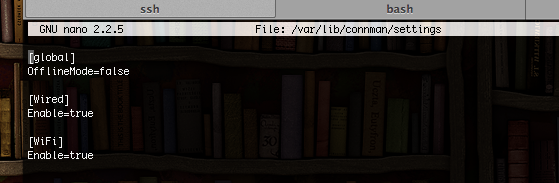
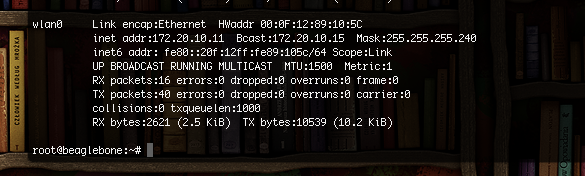

Hello, I have Ralink5370, I downloaded linux firmware.
So I have a folder which has a lot of things inside.(included rt2870.bin)
What did you mean with “put into /lib/firmware”? Do I need to put driver folder or put only rt2870.bin to /lib/firmware. I have put only bin file. I did every other steps correctly. When I use “ifconfig wlan0” I get an error.
Thanks for helping.